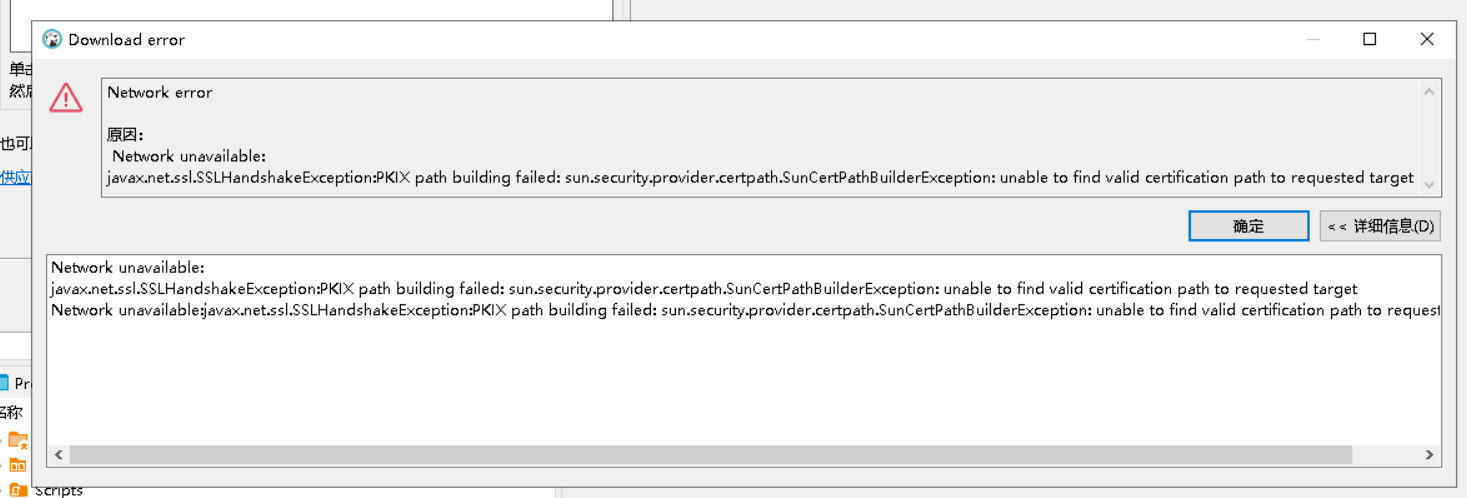windows server上安装DBeaver,下载驱动报错:unable to find valid certification path to requested target
2022-6-24 我好笨
本机win10,win11安装下载驱动均没有报错。
但是在,windows server操作系统下,安装完成后,报错:
百度了一下,说是JDK安装的时候,少了东西,又把本机的JDK拷贝上去,重新安装以后,问题依旧。
于是,只有再谷歌一下了,找到这么一篇文章:
mysql - Can you help me to fix the connection with my DBeaver? - Stack Overflow
关键处理方式:
There are to ways to solve your problem.
1 - Check this link: ( https://dbeaver.com/docs/wiki/Importing-CA-Certificates-into-DBeaver/ ) and follow the steps.
2 - In DBeaver installation path, open the dbeaver.ini file and remove this line: -Djavax.net.ssl.trustStoreType=WINDOWS-ROOT
其中方法2(移除ini文件中:-Djavax.net.ssl.trustStoreType=WINDOWS-ROOT 这一行),经实践,有效。
我安装的版本为:dbeaver-ce-22.1.0-x86_64-setup
安装路径,也就是dbeaver.ini所在路径:
C:UsersAdministratorAppDataLocalDBeaver
如果你改了默认路径,就自己搜一下文件吧。
发表评论: